-
Value For Investors
-
Value For Day Traders
-
Commissions & Fees
-
Platform & Tools
-
Customer Service
Summary
Acorns is an excellent way for new investors with little capital or persons who are too busy to manage their own account to get involved in the markets and start saving for retirement. This is a great tool and we highly recommend taking advantage of it if you aren’t already.
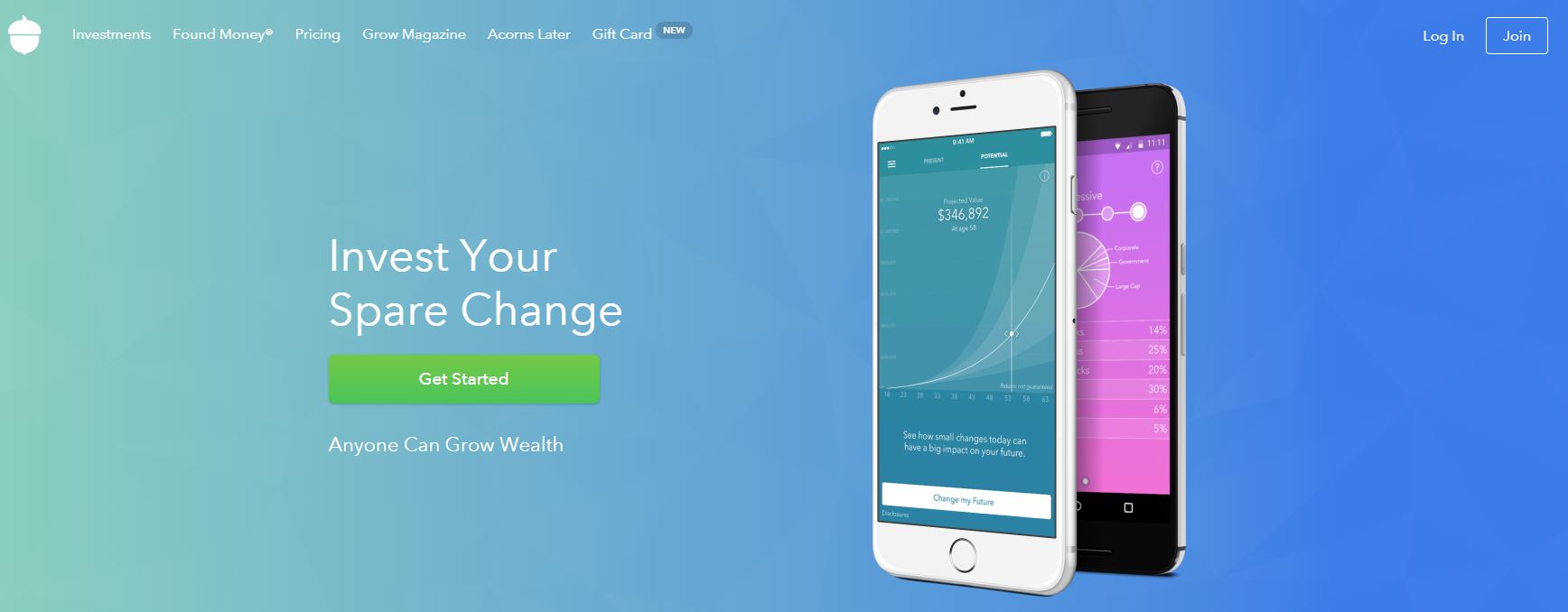
Acorns is a California based start-up launched on August 2014 and created by Walter and Jeff Cruttenden. The company has modernized micro investing by pooling all your purchases (credit and debit cards) and using the change to invest in a number of asset classes.
Basically, the app uses a computerized investment approach to round up your change to the nearest dollar and invest the difference. This makes investing an easy approach especially for the tech savvy generation.
The company is backed by world class investors such as PayPal, Bain Capital Ventures, Capital Group, Greycroft and Rakuten among others. That is not all. It is also backed by two Nobel Prize winning economists.
Account Registration
To get started with Acorns, download the app for free from iTunes, Google Play Store and Amazon. After the app is successfully installed, you must create an account. At the moment, Acorns has opened registration to United States and Australian residents only. Exception has been provided to active Armed Services personnel currently maintaining a US address while temporarily overseas. New registrants should have a valid social security number and they must be 18 years old and above.
For Australian residents, registration is available via acornsau.com.au.
The first step begins with the input of your PIN access code. This will be used for future sign in. The next step is where you fill in the required data.
Once you submit your details, the team at Acorns will begin to verify the information. The reason every new account must be verified is to comply with the Patriot Act. If the team at Acorns has trouble verifying your information, they will reach out to you for further information.
Round-Up
This is a virtual spare change which is obtained from the rounding up of a transaction to the nearest dollar. After your account has been successful verified, the next step is selecting a round-up account. This account allows you to select transactions that you need to round up resulting in the investment of the change.
As a new user, you have the following choices:
Chase Bank
Bank of America
Citibank
Wells Fargo
U.S Bank
USAA and others.
If your bank is not listed, tap on “Next” button followed by the addition of your bank name. This will allow the app to search for your bank and if found, you will be prompted to sign in using your credentials. Once you are done, select the account to use for your round-ups. Remember, you can connect more banks if you prefer.
Here is how Round-up works. If you spend $4.50 using either your credit card or debit card, $.50 will be transferred into your Acorns account once your Round-ups accumulate to $5.
Remember, you can enable automatic round-ups on your smartphone app and via Acorns web portal.
Setting Up Your Checking Account
Your checking account is where funds are transferred into your Acorns account. To connect to your checking account, select from the available list and sign in with your credentials. You can also search for your bank and add your routing and account numbers.
When it comes to verifying your checking account, Acorns micro deposits will be displayed as two independent sub-one dollar deposits. The amounts above are sent 1 to 2 days after making your first investment.
To verify your checking account, enter the correct amount. If everything checks out, you should now be able to withdraw your funds. If you are unable to verify your checking account, contact Acorns support team.
Investing
To begin investing, you need to create an investment account. Enter your email and password. Confirm that you are a US resident aged 18 years and above. Agree to Acorns Program Agreement and tap on “Create Account.”
In the next step, you will be prompted to answer three questions. If they don’t apply to you, leave them unchecked. In the next screen, enter your employment information, yearly income, net worth and reasons for investing. Don’t forget to add your social security number. If everything is ok, tap on “Get Started.”
To create your portfolio, share your goals and financial status. From the information provided, Acorns will recommend a mix of ETFs. The ETFs represent different asset classes for instance real estate, government bonds, large companies, small companies, corporate bonds and emerging markets.
Your funds are diversified automatically in over 7,000 stocks and bonds. This is made possible thanks to Fractional Share Ownership.
Pricing
As said earlier, Acorns is perfect for tech savvy individuals. Currently, it has waived any management fees for college students for up to four years from the date of registration. For college students to be eligible for this offer, they need to sign up with their .edu email address.
There is no minimum amount needed to open an account. To start investing or using round-up, your account needs to have $5 balance. For as little as $1 a month, Acorns users are eligible for the following services:
Automated round-up
Smart portfolios
Link unlimited cards
Invest and withdraw when you want
Access Grow Magazine
Access Found Money
For account owners with $5,000 balance or more, they are eligible to pay 0.25% every year.
Final Thoughts
Acorns is right for you especially if you are a hand-off investor or a college student looking to secure your financial future. Thanks to its computerized micro-investing approach, it has made saving and investing easy.
At the moment, it does not support tax advantaged retirement accounts. This makes it less attractive to serious investors.
All in all, Acorns is a great service that can boost your savings.
From time to time we refer third-party products or services to you. We may receive compensation from those third parties whose products or services we refer, however, our reviews and recommendations are independent of any compensation we may receive. There is no obligation for you to interact or transact with these third parties.


